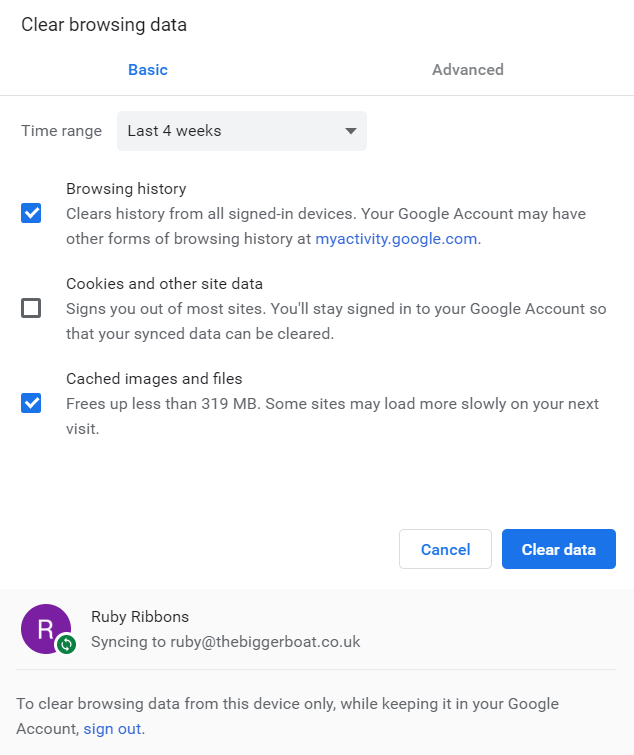Fix Facebook Login Issue on Phone
Unlocking the virtual doors to a world of connections, Facebook has become an integral part of our lives. However, encountering login issues on your phone can throw a wrench into your social media experience. In this article, we unravel the mysteries behind Facebook login glitches and provide you with effective solutions to get you back in the virtual spotlight.
Troubleshooting Tips for Facebook Login Issues
- Clear Cache and Cookies
- Open the Settings app on your phone.
- Scroll down and tap on Apps or Application Manager.
- Find and tap on Facebook.
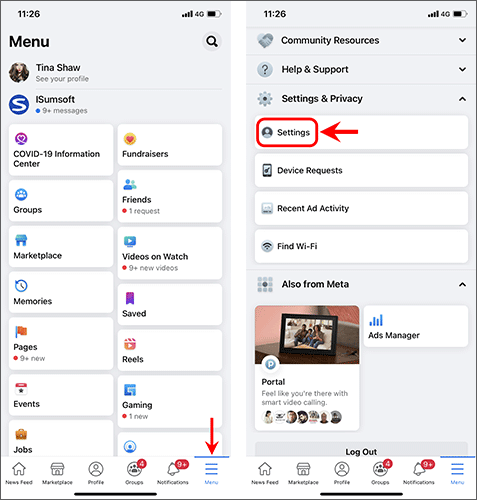
- Tap on Storage and then Clear Cache and Clear Data.
- Restart your phone and try logging in to Facebook again.
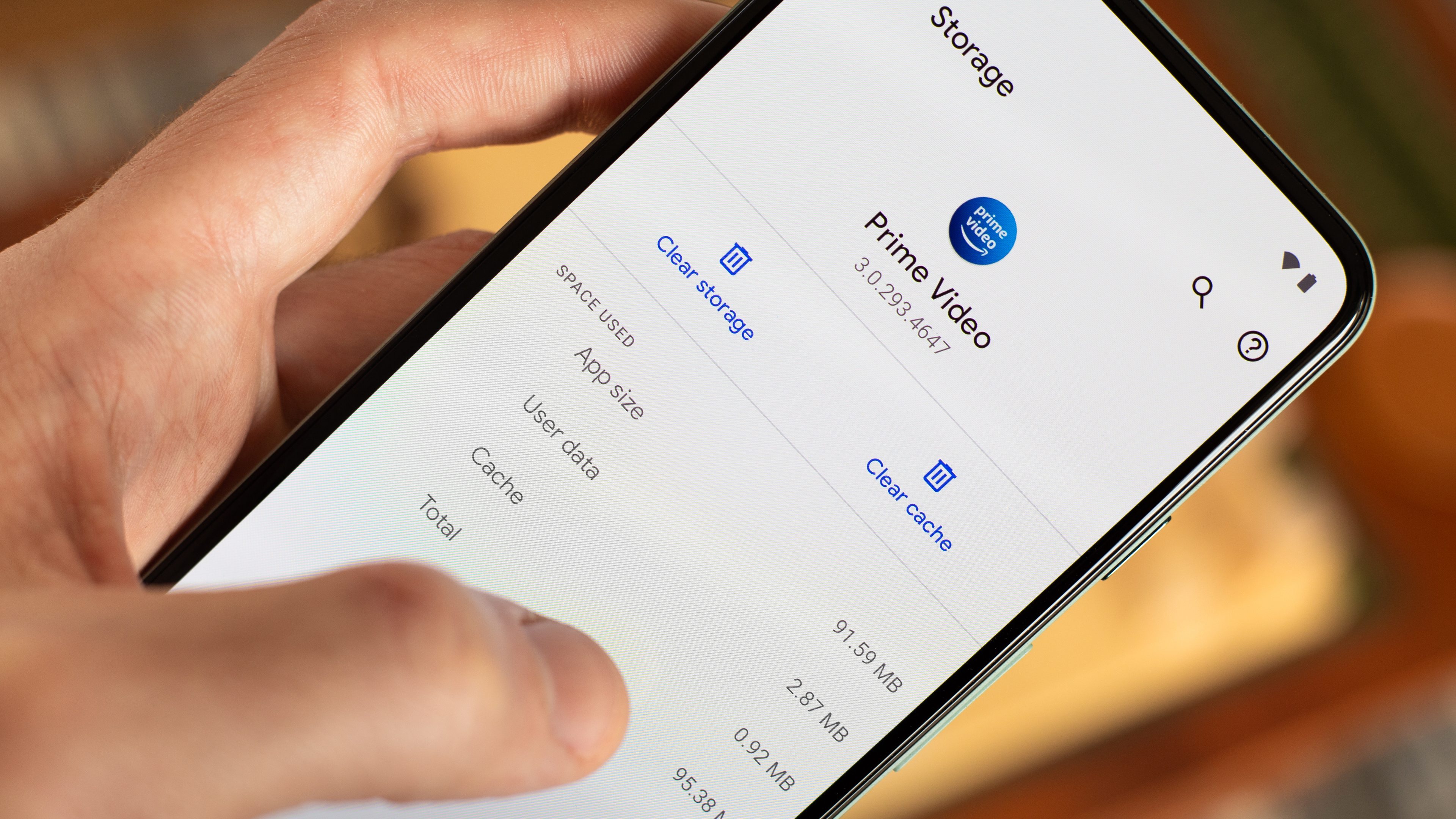
- Check Internet Connection
- Ensure that your phone is connected to a stable Wi-Fi or mobile data network.
- Open a web browser on your phone and try accessing a different website to confirm your internet connection is working properly.
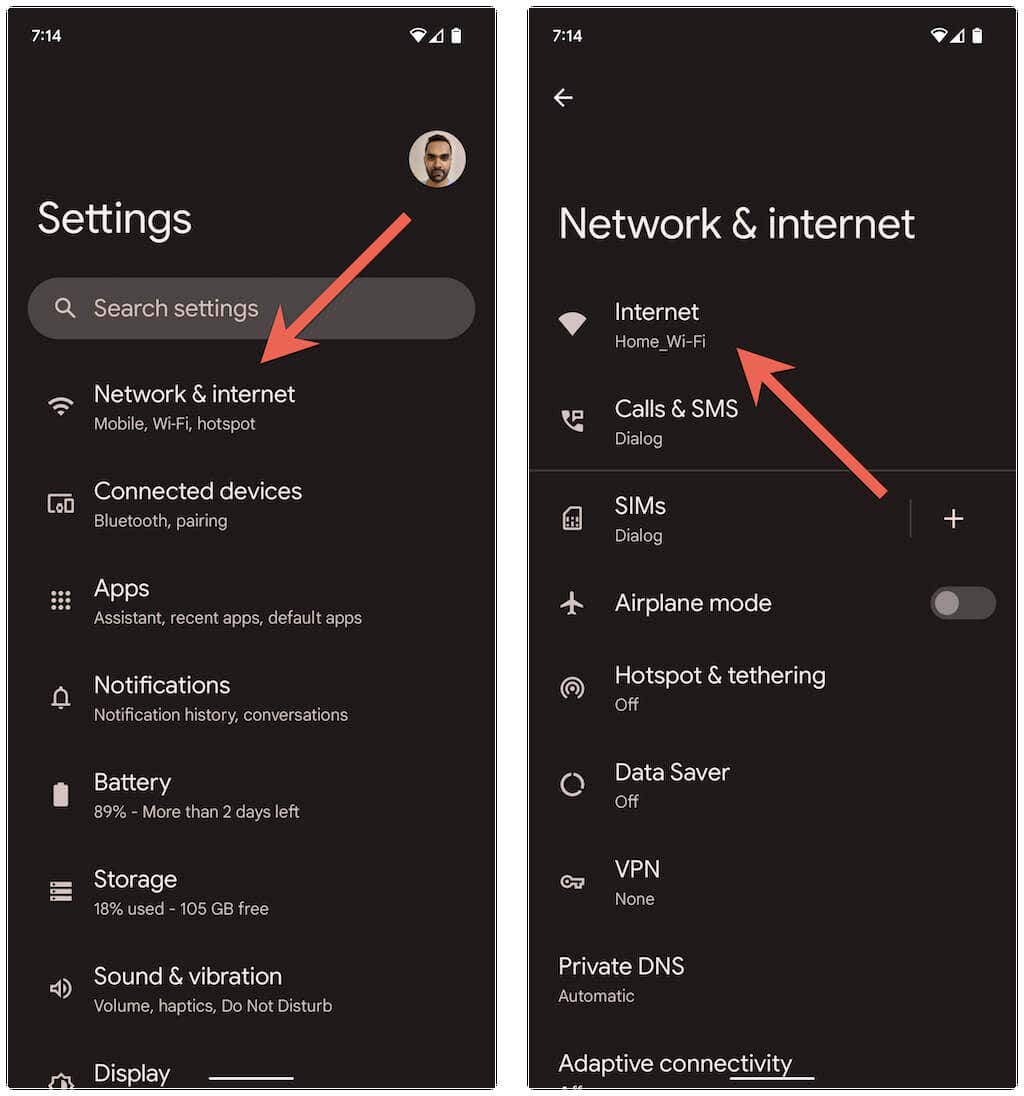
- If the internet connection is weak or unstable, try moving closer to the Wi-Fi router or switching to a different network.
- Update Facebook App
- Open the Google Play Store (Android) or App Store (iOS) on your phone.
- Search for Facebook and tap on it in the search results.

- If an Update button is visible, tap on it to update the app to the latest version.
- Once the update is complete, restart your phone and try logging in to Facebook again.
- Reset Facebook Password
- Visit the Facebook website on a computer or another device.
- Click on Forgot Password? below the login form.
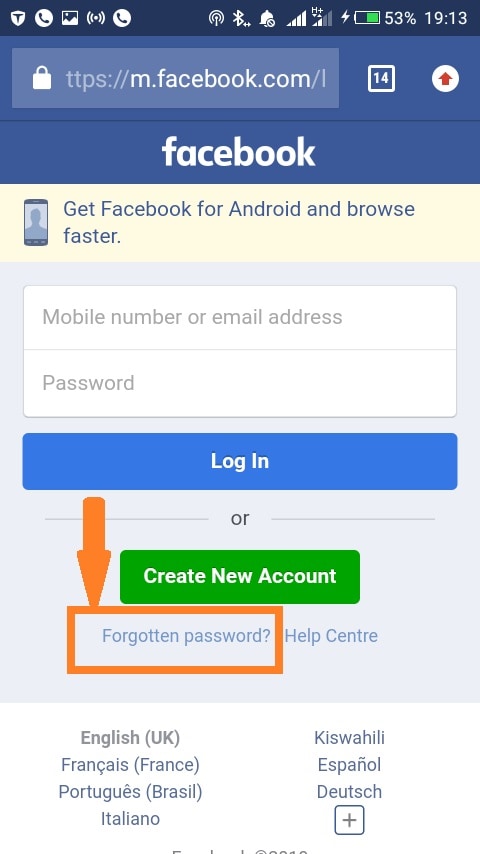
- Follow the instructions to reset your password.
- Once the password is reset, try logging in to Facebook on your phone using the new password.
- Uninstall and Reinstall Facebook App
- Long-press the Facebook app icon on your phone’s home screen or app drawer.
- Select Uninstall or Remove to delete the app.
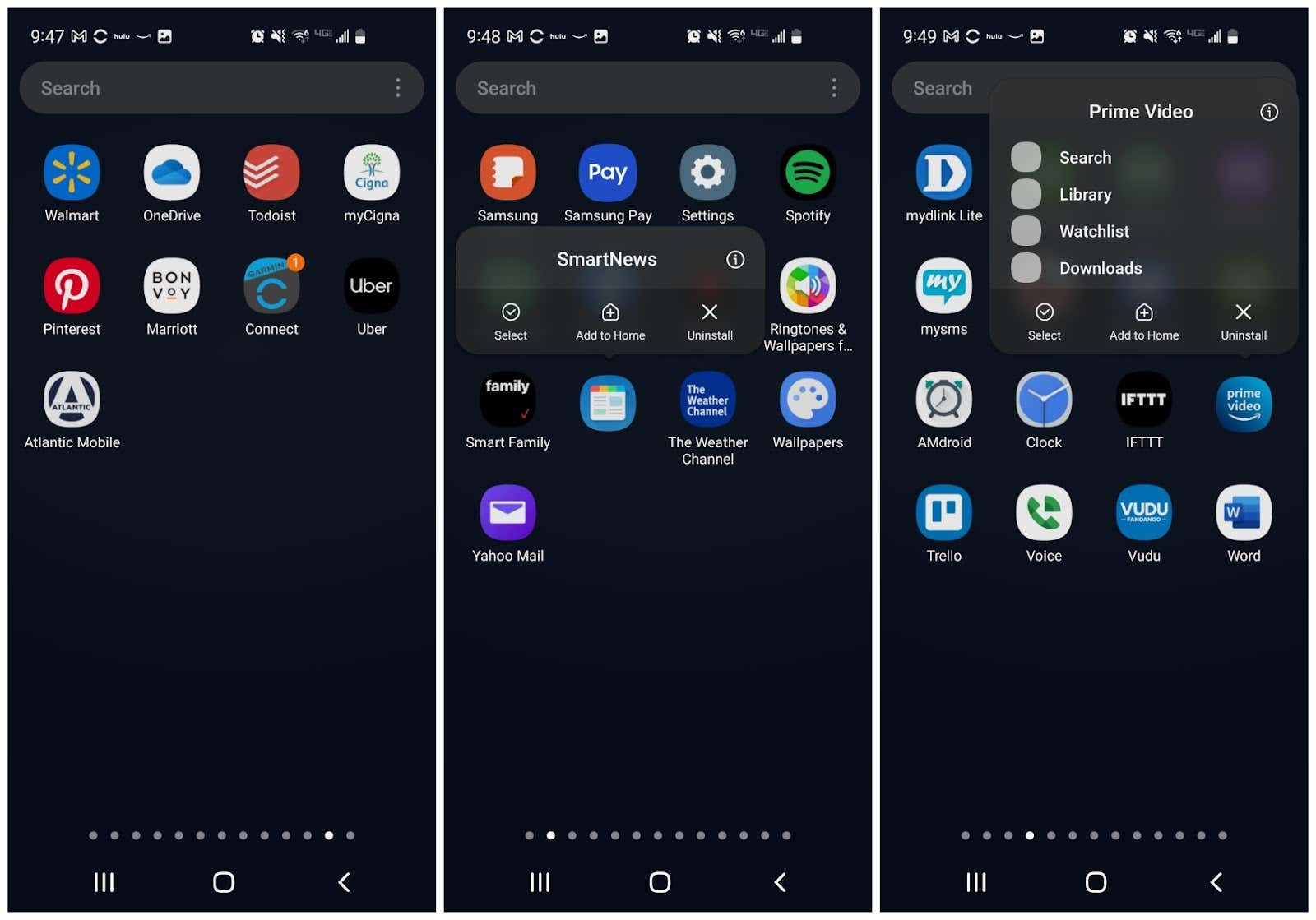
- Go to the Google Play Store (Android) or App Store (iOS) and search for Facebook.
- Tap on Install to download and reinstall the app.
- Once the installation is complete, open the app and try logging in to Facebook again.
Steps to Recover a Disabled or Hacked Facebook Account
1. Visit the Facebook login page by typing “https://facebook.com/login/identify” in your browser’s address bar.
2. If you can’t access the login page, try clearing your browser cache or using a different browser like Chrome.
3. On the login page, enter your email address or phone number associated with your account.
4. Click on the “Search” or “Find Account” button to proceed.
5. Follow the on-screen instructions to identify your account and verify your identity.
6. If you have access to your email or phone number linked to your account, Facebook will send a verification code.
7. Enter the verification code in the Account window and click on the “Continue” button.
8. If you don’t have access to your email or phone number, click on the “Need Help?” link for further assistance.
9. Once you regain access, change your password and enable two-factor authentication for added security.
10. Review your account settings, privacy settings, and recent activity to ensure no unauthorized changes were made.
11. If you suspect malware/virus infection, run a scan using reliable antivirus software like MiniTool Power Data Recovery.
12. If you’re still experiencing login problems, contact Facebook support for further assistance.
Resolving Browser and Device-related Login Problems
If you are experiencing login problems on your phone while trying to access Facebook, there are a few steps you can take to resolve the issue. First, make sure that your browser and device are up to date with the latest software updates. Clearing your browser cache and cookies can also help resolve any browser-related issues. Additionally, disabling any ad blockers or site tracking services may improve the login functionality. If the problem persists, try logging out of your Facebook account and then logging back in.
If you are still unable to login, it could be due to a malware or virus infection on your device. Consider running a reputable antivirus program to scan for any potential threats. For more detailed instructions and troubleshooting tips, you can visit Turbofuture. com or consult the Reddit community for further assistance.
python
def troubleshoot_facebook_login(phone_model):
common_issues = {
"Incorrect Credentials": "Double-check your username/email and password.",
"Network Connection": "Ensure you have a stable internet connection.",
"App Update": "Check if you have the latest version of the Facebook app installed.",
"Clear Cache": "Clear the cache and data of the Facebook app and try again.",
"Forgot Password": "Reset your password if you've forgotten it.",
"Account Disabled": "Contact Facebook support to resolve account-related issues."
}
if phone_model.lower() not in ["android", "iphone"]:
return "Unsupported phone model."
print(f"Troubleshooting Facebook login issues on {phone_model}:")
print("-" * 40)
print("If you can't log into Facebook on your phone, consider the following:")
print("-" * 40)
for issue, solution in common_issues.items():
print(f"- {issue}: {solution}")
print("-" * 40)
# Example usage
troubleshoot_facebook_login("iPhone")
This sample code takes the phone model as input and provides a list of common issues and possible solutions for troubleshooting Facebook login problems on that specific phone. It aims to guide users through potential causes of login difficulties and suggests actions they can take to resolve them.
Ensuring Account Security and Preventing Future Login Issues
- Enable two-factor authentication: Protect your Facebook account by setting up two-factor authentication, which adds an extra layer of security.
- Keep your device software up to date: Regularly update your phone’s operating system to ensure you have the latest security patches and fixes.

- Use a strong and unique password: Select a password that is difficult to guess and avoid using the same password for multiple accounts.
- Be cautious of phishing attempts: Avoid clicking on suspicious links or providing personal information to unknown sources.
- Review app permissions: Regularly review and manage the permissions granted to apps connected to your Facebook account to prevent unauthorized access.
- Log out from unused devices: Make sure to log out from Facebook on devices that are no longer in use or shared with others.
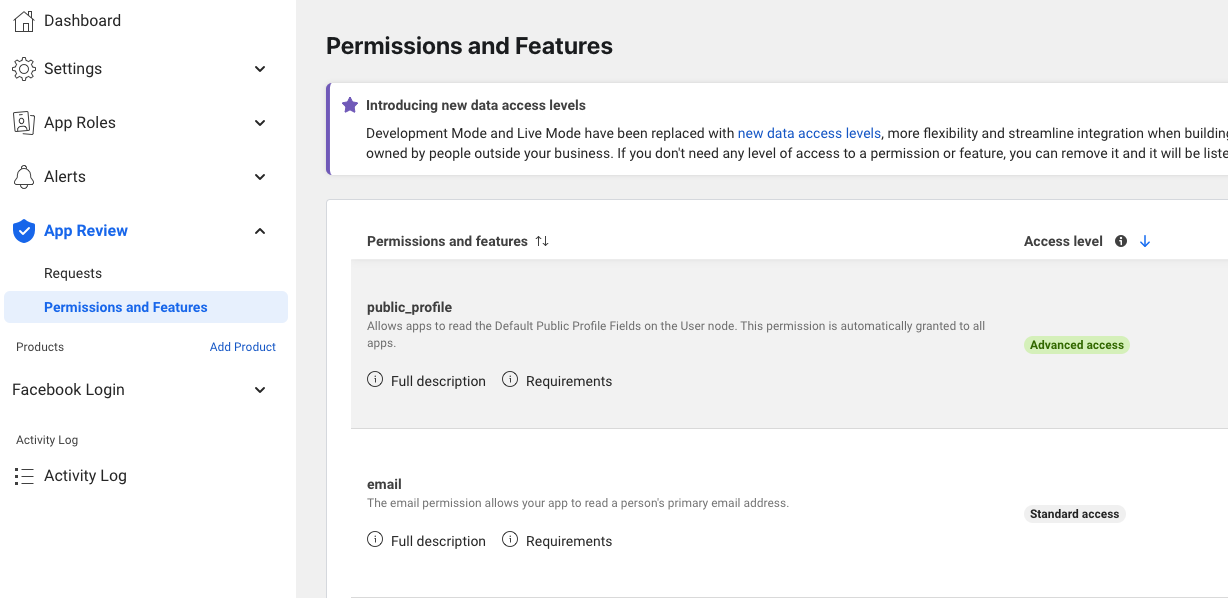
- Monitor your account activity: Keep an eye on any unusual account activity, such as unrecognized logins or suspicious posts.
- Secure your phone: Use a strong PIN or biometric authentication (e.g., fingerprint or face recognition) to protect access to your phone.
- Regularly clear cache and cookies: Clearing cache and cookies from your phone’s browser can help prevent login issues and enhance security.
- Report any suspicious activity: If you suspect any unauthorized access or suspicious behavior, report it to Facebook immediately.