Light Flashing? 9 Reasons & How to Fix it
This article explores the common reasons why your light may be flashing and provides simple solutions to fix the issue.
Common Causes of Light Flashing When Turned On
A light flashing when turned on can be a sign of various issues. Loose bulb connections are a common culprit, causing flickering or flashing. Another thing to check is the type of bulb you are using, as certain bulbs like fluorescent ones tend to flicker. Faulty wiring, a problematic switch, or overloaded circuits can also cause lighting problems. If you are using LED bulbs, they may flash due to the way they work with electricity. Additionally, holiday lights like Christmas tree lights may flicker due to loose bulb connections. To fix the issue, make sure the bulb is securely screwed in, and check the wiring and fixture switch. If the problem persists, it may require an expert to take a look.
Simple Fixes for Light Flashing When Turned On
- Turn off the light switch and unplug the lamp from the outlet.
- Wait for the bulb to cool down and carefully remove it from the socket.
- Check if the bulb is burned out or broken.
- If it is, replace it with a new bulb of the correct wattage and type.
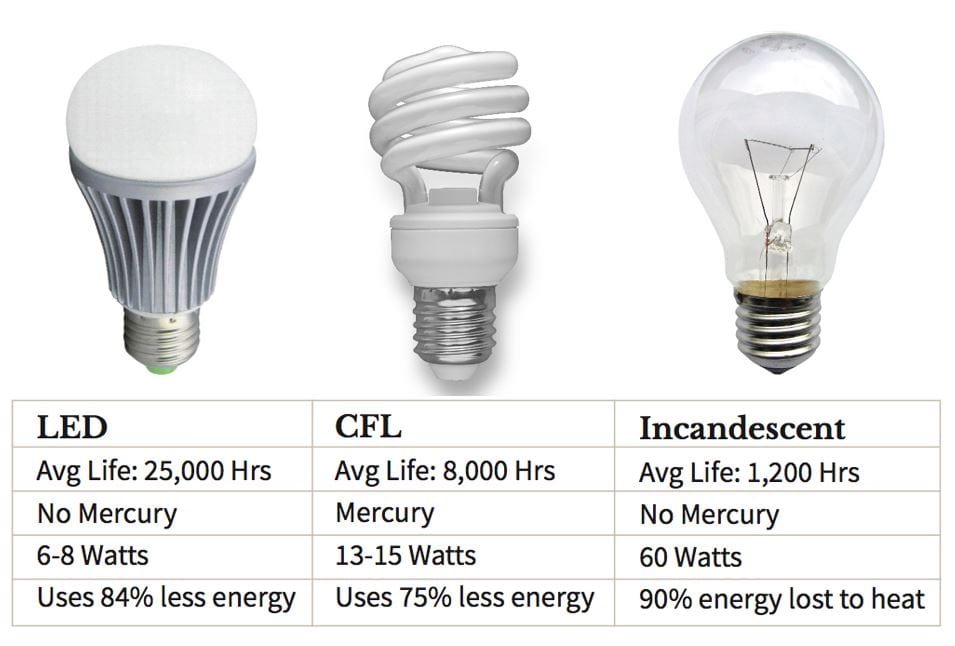
- Make sure the bulb is screwed in tightly and securely.
- Plug the lamp back in and turn on the light switch to test if the flashing has stopped.

Check the Lamp’s Wiring
- Unplug the lamp from the outlet and remove the bulb.
- Check the wiring inside the lamp for any damage or loose connections.
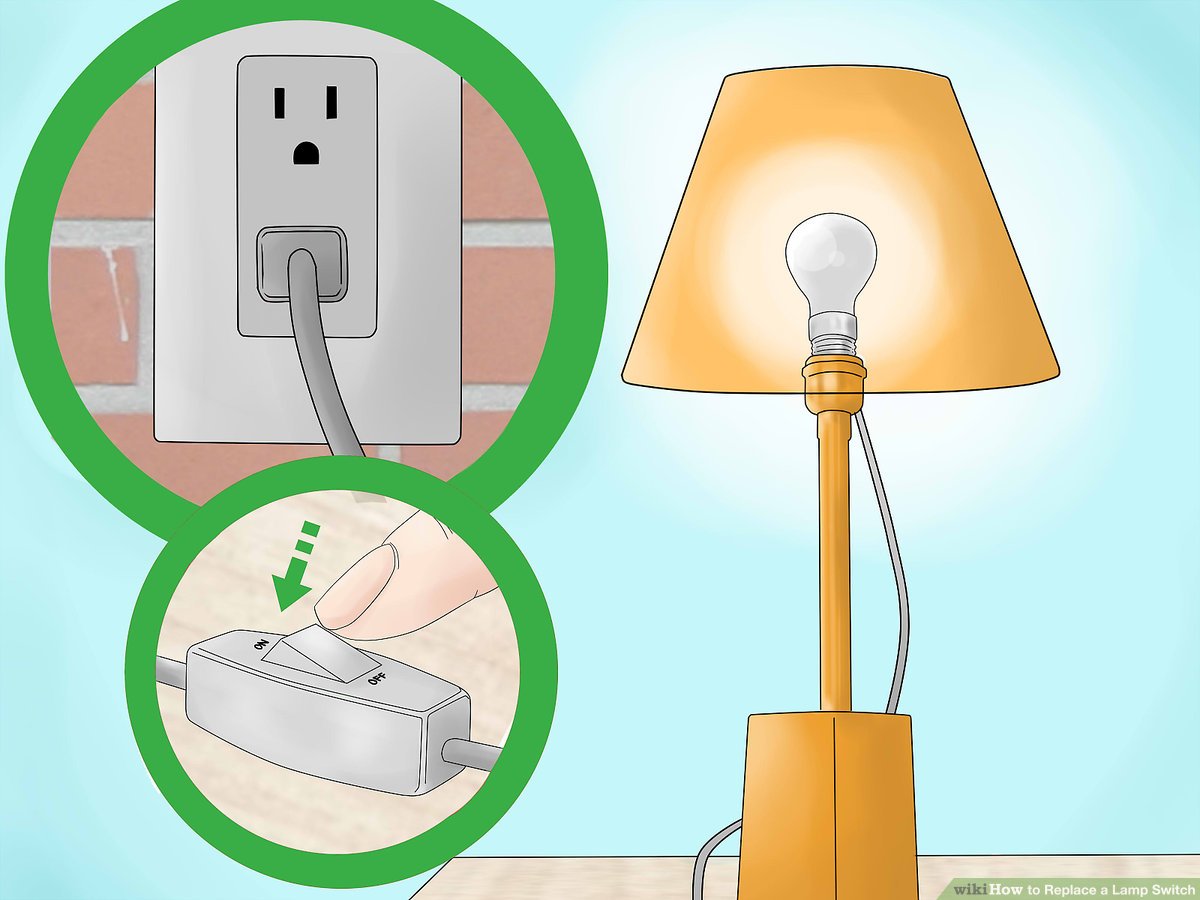
- If there is damage, replace the wiring or take the lamp to a professional for repair.
- If there are loose connections, tighten them with pliers or a screwdriver.
- Replace the bulb and plug the lamp back in, turning on the light switch to test if the flashing has stopped.
Remove Interference
- Move electronic devices away from the light source.
- Unplug any electronic devices that are near the light source.
- Replace any dimmer switches with a regular on/off switch.
- Replace any fluorescent bulbs with incandescent bulbs as they are less prone to interference.
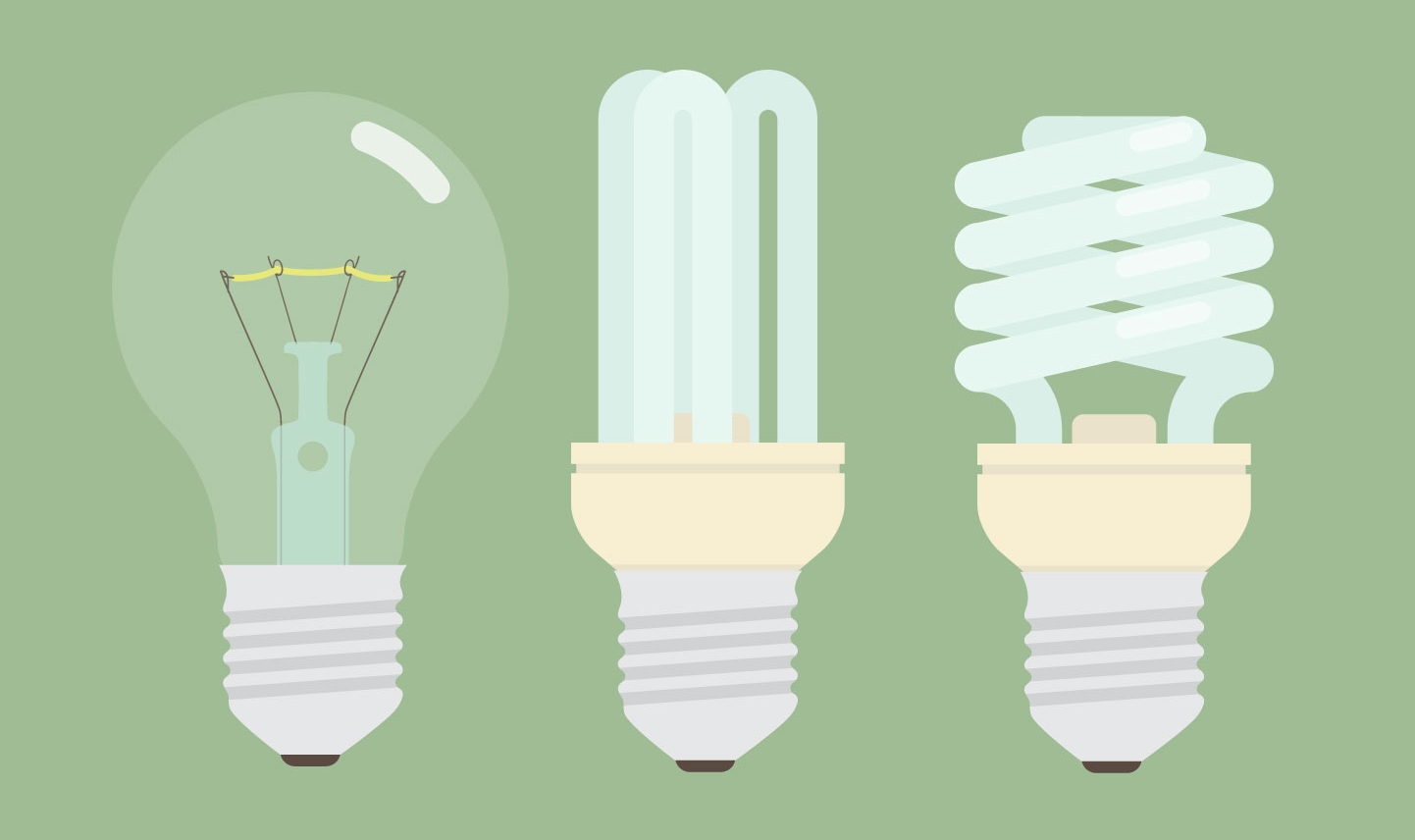
- Turn on the light switch to test if the flashing has stopped.
Reset the Circuit Breaker
- Locate the circuit breaker box in your home.
- Find the switch that controls the light that is flashing.
- Turn the switch to the off position.
- Wait a few seconds and then turn the switch back on.
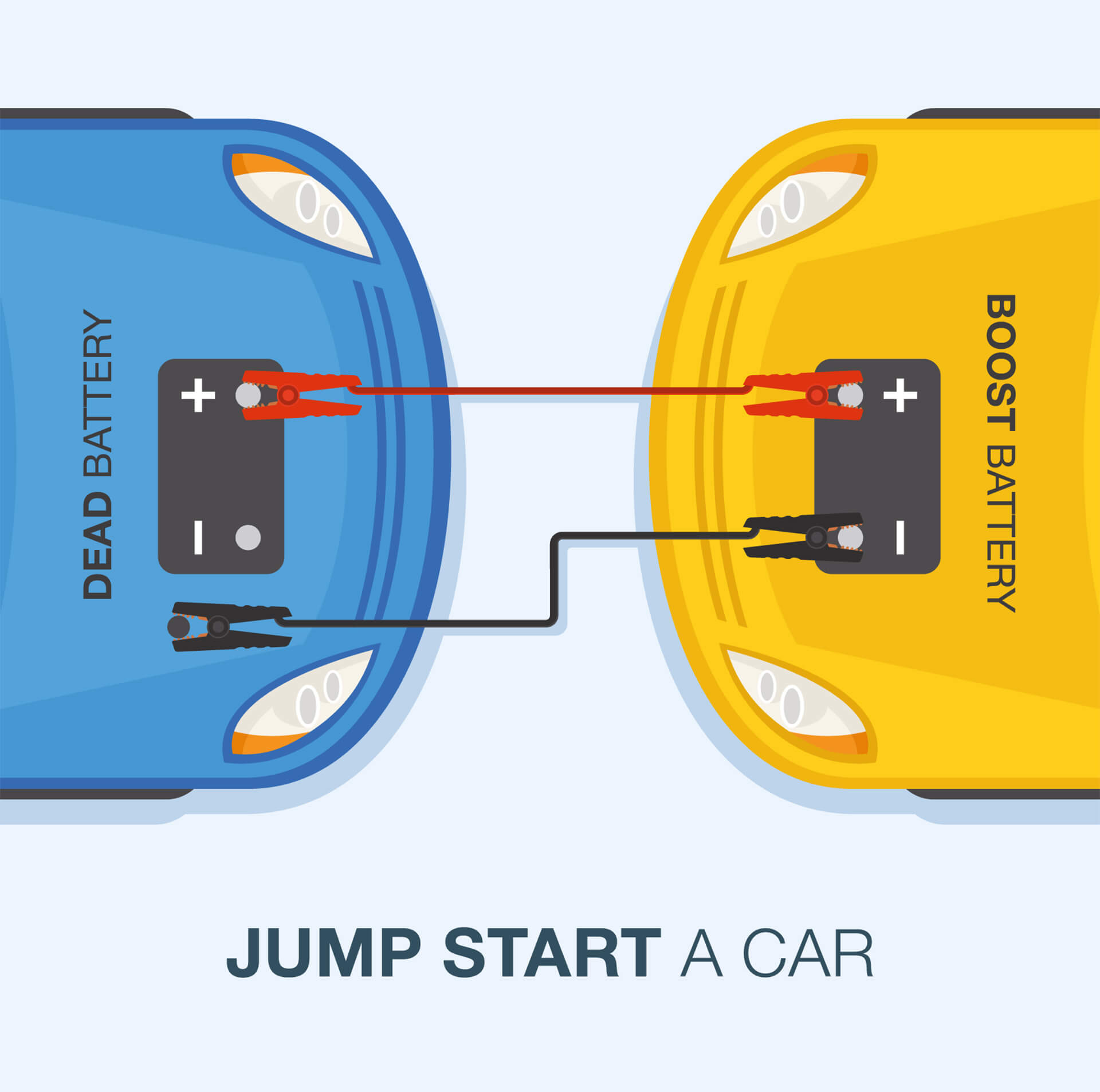
- Turn on the light switch to test if the flashing has stopped.
Check for Loose Connections
- Turn off the light switch and unplug the lamp from the outlet.
- Check the wiring connections inside the lamp for any loose connections.

- If there are loose connections, tighten them with pliers or a screwdriver.
- Replace the bulb and plug the lamp back in, turning on the light switch to test if the flashing has stopped.
Upgrading and Replacing Components to Fix Light Flashing
When facing light flashing issues, upgrading or replacing components may be the solution. Start by checking if the bulb is loose or faulty and replace it if needed. If the problem persists, replace the fixture switch or the LED bulb with a better quality one. Another culprit could be the electrical connection, so make sure the wiring is secure and in good condition. If none of these fixes work, consider hiring an expert to inspect the house’s wiring and identify the problem. Upgrading to LED bulbs or replacing old fluorescent bulbs can also help prevent flickering. Trust reputable reviews and ethical sources when making your picks, and avoid overloading circuits with too many lights or appliances. Lastly, protect your home from fires by addressing flickering problems immediately.
Understanding the Types of Light Bulbs and Light Fixtures
| Type | Description | Examples |
|---|---|---|
| Incandescent | Produces light by heating a filament wire until it glows | Standard household light bulbs |
| Halogen | Similar to incandescent, but with a halogen gas added to increase efficiency and lifespan | Used in track lighting and outdoor flood lights |
| Fluorescent | Produces light by passing an electrical current through a gas or vapor | Common in offices and commercial buildings |
| LED | Produces light by passing an electrical current through a semiconductor material | Increasingly popular in homes and businesses |
| Chandelier | A decorative light fixture with multiple arms for holding light bulbs | Used in dining rooms and foyers |
| Pendant | A single light fixture that hangs from the ceiling with a cord or chain | Common in kitchens and over dining tables |
| Track | A series of adjustable light fixtures mounted on a track | Used for highlighting artwork or in retail settings |
| Recessed | A light fixture installed into a ceiling or wall, with only the trim visible | Used for general lighting in living spaces and hallways |
| Flood | A large, powerful light that produces a wide beam of light | Used for outdoor security lighting and sports fields |
The Dangers of Flickering Lights and Fire Hazards
Flickering lights can be more than just an inconvenience. They can pose a serious fire hazard in your home. If you notice your lights flickering, there are a few things you can do to fix the problem.
First, check the bulbs. If the flickering is isolated to one bulb, it may be a loose bulb that needs to be tightened. If that doesn’t work, try replacing the bulb.
If that doesn’t solve the problem, the issue may be with the electricity in your home. Loose connections or overloaded circuits can cause flickering. Consider hiring an electrician to assess the situation.
Another possible cause of flickering lights is holiday lights. Be sure to use the right kinds of lights and check for any damaged bulbs or frayed wires.
Regardless of the cause, it’s important to address flickering lights to prevent potential fires in your home. Trust your vision and take action if you notice any changes, such as eye floaters or peripheral vision loss.
Don’t risk the safety of your home and loved ones. Take the necessary steps to fix any lighting problems and enjoy a safe, well-lit home.
Troubleshooting Flickering Lights: Circuit, Appliance, and Power Issues
- Check the bulb
- Ensure that the bulb is screwed in properly and not loose

- Replace the bulb with a new one if it is old or damaged
- Check the light switch
- Make sure the switch is turned off before checking for any loose wires
- If the switch is faulty, replace it with a new one

- Check the circuit breaker
- Locate the circuit breaker box and check for any tripped switches
- Reset any tripped switches by turning them off and then on again
- Check the wiring
- Make sure all wires are connected properly and not frayed or damaged
- Replace any damaged wires or hire a professional electrician to do so
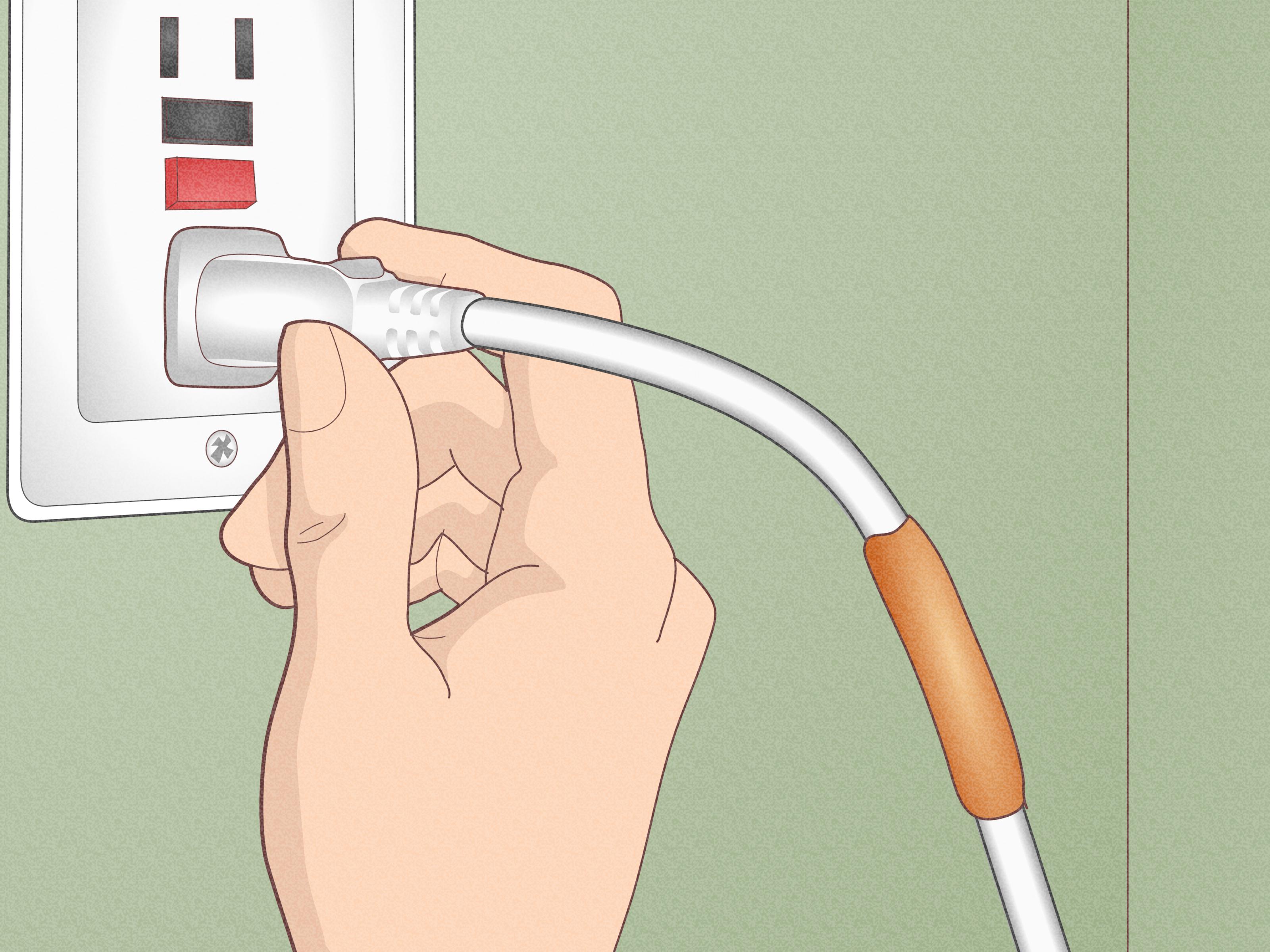
- Check for voltage fluctuations
- Use a voltage meter to check for any fluctuations in the electrical supply
- If there are fluctuations, contact your electricity provider for assistance

- Check for appliance interference
- Unplug any recently added appliances to see if the flickering stops
- If the flickering stops, try using the appliance on a different circuit or contact an electrician to install a dedicated circuit for the appliance
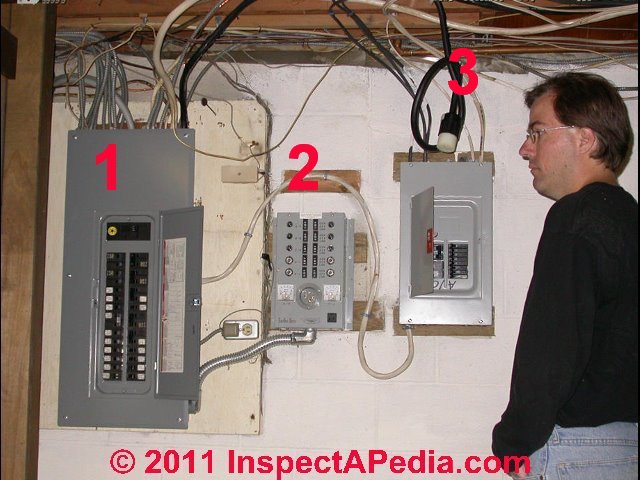
- Check for power surges
- Install a surge protector to prevent power surges from damaging your electrical system
- If you suspect a power surge damaged your system, contact an electrician to assess the damage and make necessary repairs

- Check for loose connections
- Check all connections, including at the light fixture, switch, and circuit breaker, for any loose connections
- Tighten any loose connections or hire a professional electrician to do so

- Hire a professional electrician
- If you are unsure of how to troubleshoot or fix the issue, contact a professional electrician to assess and repair the problem
- Do not attempt to make any repairs if you do not have the proper knowledge and experience to do so

Concerns with Old Wiring, Breakers, Connectors, and Switches
Old wiring, breakers, connectors, and switches can cause flickering lights. Replace any damaged or worn-out components. Loose bulbs can also cause flickering. Check and tighten light bulbs. Overloaded circuits can trip breakers. Reduce the load on the circuit. Christmas tree lights and other decorative lighting can cause flickering. Unplug them when not in use to prevent overloading. LED bulbs can flicker if not compatible with the dimmer switch. Replace the dimmer switch or bulb. Blue light from screens can cause eye floaters. Take breaks and look away from screens frequently. Air conditioners can cause lights to dim. Install a dedicated circuit for the AC unit. If the flickering problem persists, it may be a sign of a deeper electrical problem. Contact a licensed electrician to investigate.


