Troubleshooting Phone Charger Not Working Fixes
Dealing with a phone charger that’s not working can be frustrating. Here are some fixes to troubleshoot the issue and get your charger working again.
Assessing Charger Components and Power Source
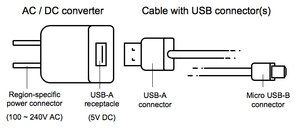
When troubleshooting a phone charger that is not working, it is important to assess the charger components and power source. Start by checking the charger for any visible damage or fraying in the cable and connections. If everything looks intact, try using the charger with a different power source or outlet to rule out any issues with the power supply.
Next, inspect the charging port on your phone for any debris or dirt that may be obstructing the connection. Use a small tool such as a toothpick or a soft brush to carefully remove any buildup that could be preventing the charger from making a proper connection.
If you are using a wireless charger, make sure that the charging pad is plugged in and receiving power. Check for any obstructions between the phone and the charging pad that could be interfering with the charging process.
For USB-C or Lightning connectors, ensure that both the cable and the port are clean and free from any dust or debris. Clean the connectors using a soft, dry cloth and avoid using any liquid cleaners that could damage the components.
If you have access to another compatible charger, try using it to see if the issue is with the charger itself or with the phone. This can help determine whether the problem lies with the charger or the device.
By assessing the charger components and power source, you can troubleshoot and identify potential fixes for a phone charger that is not working properly.
Cleaning and Maintenance of Charging Ports

- Inspect the charging port:
- Use a flashlight to check for any debris or lint inside the charging port.
- Look for any signs of damage or corrosion.
- Clean the charging port:
- Use a wooden or plastic toothpick to gently remove any debris or lint from the charging port.
- Blow compressed air into the port to remove any remaining debris.

- Prevent future buildup:
- Avoid placing your phone in dirty or dusty environments.
- Consider using a port cover or case to protect the charging port.

Troubleshooting with Software and Power Cycling
If your phone charger is not working, there are a few troubleshooting steps you can take to try and fix the issue. First, try power cycling your phone by turning it off and then back on again. This can help reset any software issues that may be causing the problem.
Next, check the USB cable and power adapter for any signs of damage or wear. If you see any frayed wires or other damage, it may be time to replace the cable or adapter.
You can also try using a different outlet or charging port to see if the issue is with the power source rather than the charger itself. Sometimes, a faulty outlet or port can cause charging problems.
If none of these steps fix the issue, you can try troubleshooting the software on your phone. This may involve checking for any software updates or resetting your phone’s settings.
If all else fails, it may be time to consider getting a new phone charger or taking your phone to a professional for further diagnosis.
Exploring Replacement and Professional Help Options
When troubleshooting a phone charger not working, it’s important to explore replacement and professional help options. If you’ve tried all the basic fixes and your charger still isn’t working, it may be time to consider getting a new one. Look for a charger that is compatible with your phone’s Lightning (connector) or USB-C port, depending on the type of phone you have.
If you’re still having trouble after trying a new charger, it might be time to seek professional help. Take your phone to a reputable repair shop or contact the manufacturer for assistance. They can help diagnose the issue and provide a solution.
Before seeking professional help, make sure to check for any dust, dirt, or detritus in the charging port of your phone. Use a small tool, such as a toothpick or a small brush, to carefully clean out any debris that may be causing the issue. Be gentle to avoid damaging the port.
If you’re using a wireless charger, make sure that the charging pad is plugged in and receiving power. Check the power source and the connection between the pad and your phone to ensure everything is properly set up.
If you have a battery charger, make sure it is compatible with your phone’s make and model. Using a charger that is not designed for your specific phone can cause damage to the battery and other components.
In some cases, the issue may be with the phone itself rather than the charger. If you suspect this is the case, contact the manufacturer or take your phone to a professional for further diagnosis.
By exploring replacement options and seeking professional help when needed, you can effectively troubleshoot a phone charger not working.


