Fix Safari webpage using significant memory
Is your Safari webpage using up too much memory? Let’s explore some solutions to fix this issue.
Restart and Manage Safari Sessions
- Close unnecessary tabs and windows:
- Identify tabs or windows that are not in use and close them to free up memory.
- Limit the number of tabs open at one time to reduce memory usage.
- Clear cache and cookies:
- Go to Safari settings and clear browsing history, cache, and cookies.
- This can help improve Safari’s performance and reduce memory usage.
- Disable extensions:
- Check Safari extensions and disable any that are not necessary.
- Extensions can consume memory and impact performance, so only keep those that are essential.
- Restart Safari:
- Close Safari completely and reopen it to refresh the browser and free up memory.
- This can help resolve any memory issues Safari may be experiencing.
Manage Cache, Cookies, and Extensions
Next, remove unnecessary cookies that may be taking up memory. Go to Safari Preferences again, but this time click on the Privacy tab. Click on Manage Website Data and remove any unwanted cookies that are using up memory.
Finally, disable or remove unnecessary extensions in Safari. Go to Safari Preferences, and select the Extensions tab. Disable or remove any extensions that you don’t need, as they can consume memory and slow down your browsing experience.
By managing your cache, cookies, and extensions in Safari, you can optimize memory usage and improve the performance of your web browsing experience.
Update Safari and macOS
| Device | Update Safari | Update macOS |
|---|---|---|
| Mac Computer | 1. Open Safari browser 2. Click on “Safari” in the top left corner 3. Select “About Safari” 4. If an update is available, follow the prompts to install it |
1. Click on the Apple logo in the top left corner 2. Select “System Preferences” 3. Click on “Software Update” 4. If an update is available, click “Update Now” |
| iPhone or iPad | 1. Open the App Store 2. Tap on your profile picture 3. Scroll down and look for Safari 4. If an update is available, tap “Update” |
1. Go to “Settings” 2. Tap on “General” 3. Select “Software Update” 4. If an update is available, tap “Download and Install” |
Optimize System RAM and Security
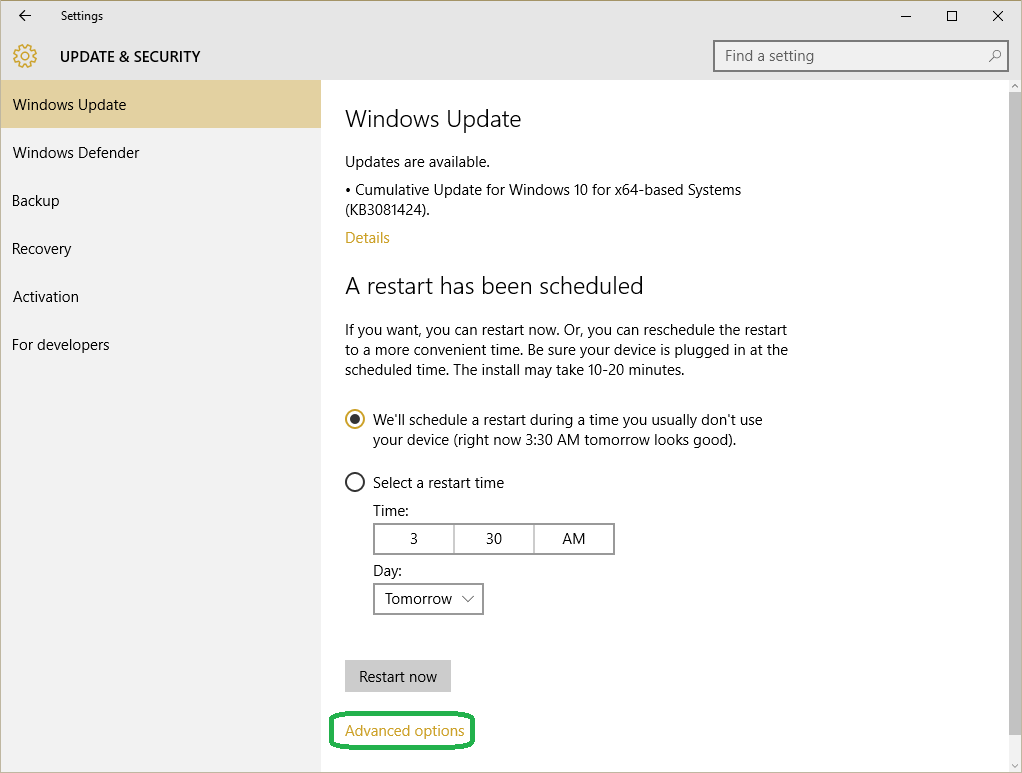
To optimize your system RAM and security while fixing Safari webpage using significant memory, follow these steps:
1. Check for Memory-Hungry Tabs: Identify and close any tabs that are consuming excessive memory. Limiting the number of open tabs can help reduce the strain on your system’s RAM.
2. Clear Cache and Cookies: Regularly clear your browser’s cache and cookies to free up memory and improve performance. This can also enhance your security by removing stored data that could be exploited by malicious actors.
3. Disable Extensions: Disable any unnecessary browser extensions, as they can contribute to memory usage. Only enable those extensions that are essential for your browsing experience.
4. Update Safari: Ensure that your Safari browser is up to date with the latest patches and security updates from Apple. This can help fix any memory-related bugs and vulnerabilities.
FAQs
How do I disable this page is using significant memory in Safari?
To disable a page using significant memory in Safari, you can try clearing your browser cache, disabling unnecessary extensions, or closing other tabs and applications running in the background.
How to stop Safari from reloading pages using significant energy?
To stop Safari from reloading pages using significant energy, you can try adjusting your browser settings or using extensions to optimize performance.
Why is Safari using so much memory?
Safari is using so much memory because it stores temporary files in the cache to enhance page loading speed and usability. However, over time, the accumulation of these files can impact the browser’s performance. Clearing the cache regularly can help resolve this issue.
Why is my website using so much memory?
Your website is using so much memory because of multiple tabs and extensions being open simultaneously. Closing tabs and extensions that are not in use can help reduce the amount of memory being consumed.



