Virus Prevents Antivirus Installation
Recently, I encountered a frustrating situation where a virus was preventing me from installing antivirus software on my computer.
Understanding Malware Interference
![]()
Malware interference can prevent the installation of antivirus software on your computer. To address this issue, you can try the following steps:
First, try to boot your computer in safe mode to minimize the interference of the malware. This can be done by restarting your computer and pressing the F8 key repeatedly until the Advanced Boot Options menu appears.
Once in safe mode, you can attempt to install your antivirus software. If the malware is still blocking the installation, you may need to run a malware removal tool like Malwarebytes to clean up your system before trying again.
Additionally, you can check your Windows Registry for any suspicious entries that may be preventing the installation of antivirus software. Be cautious when making changes to the registry, as it can affect the stability of your operating system.
If all else fails, you may need to seek professional help to remove the malware and install antivirus software successfully.
Running in Safe Mode and Offline Tools
- Boot into Safe Mode
- Restart your computer
- Press F8 repeatedly before the Windows logo appears
- Select “Safe Mode” from the boot options menu
- Run Offline Antivirus Tools
- Download a reputable offline antivirus tool on a clean computer
- Transfer the tool to the infected computer using a USB drive
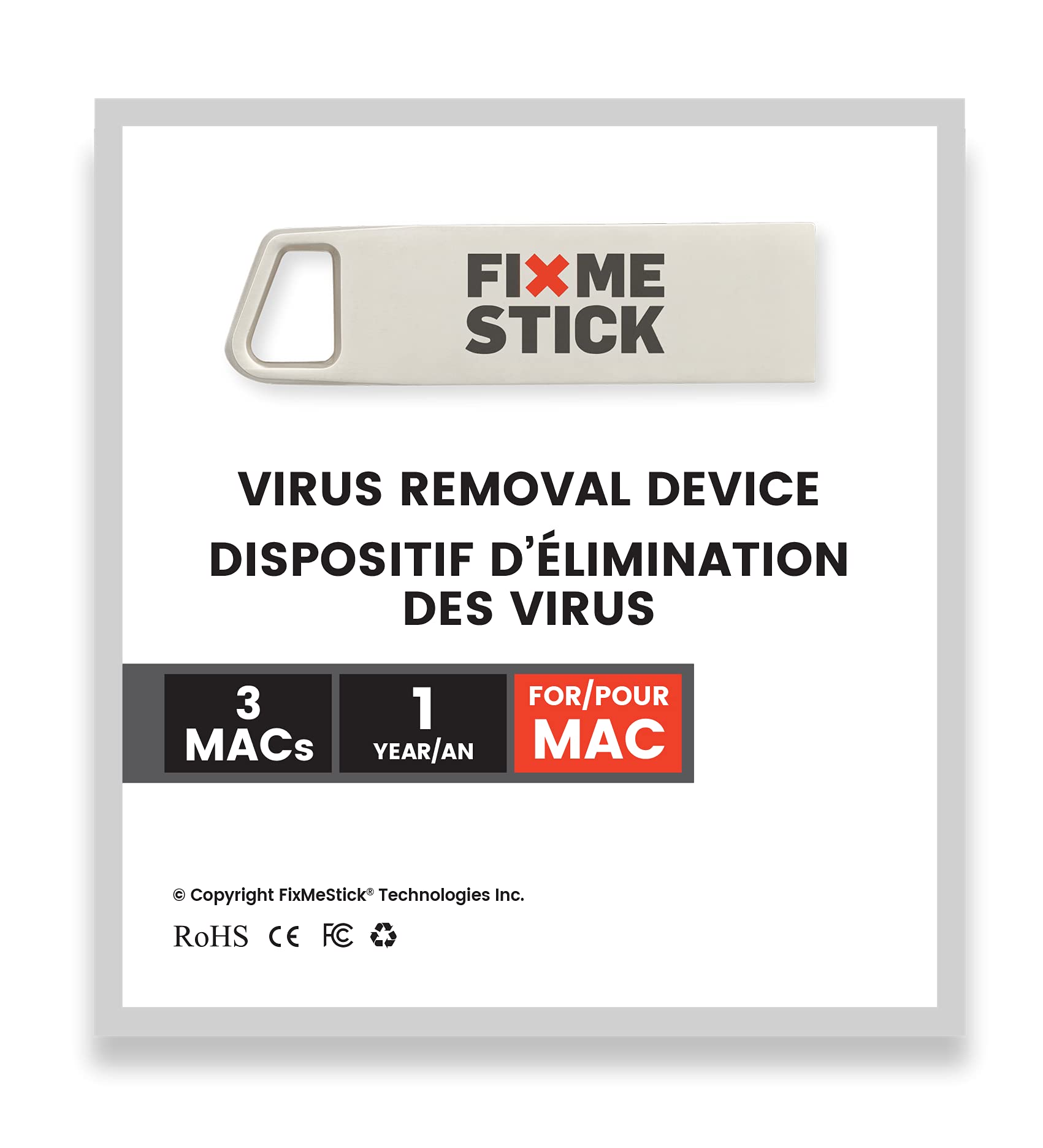
- Run the tool in Safe Mode to scan and remove the virus
Employing Multiple Malware Removal Strategies
To remove a virus preventing antivirus installation, you can employ multiple malware removal strategies. First, boot your computer into Safe Mode to prevent the virus from running. This can be done by restarting your computer and pressing F8 repeatedly until the boot options appear. Once in Safe Mode, you can run a scan with Malwarebytes or any other reputable antivirus software.
If the virus is still preventing you from installing or running antivirus software, you may need to manually remove the virus from the Windows Registry. Be cautious when editing the registry, as incorrect changes can cause system instability. You can also try using a system restore point to revert your system to a previous state before the virus infected your computer.
Additionally, consider backing up your important files and data before attempting any removal methods. It’s always a good idea to have a backup in case anything goes wrong during the removal process.
Protection and Restoration Strategies
To protect your system from a virus preventing antivirus installation, try utilizing System Restore to roll back your computer to a previous state before the virus interfered with your antivirus program. This can help restore your system to a functioning state and allow you to install the necessary protection. Additionally, consider booting your computer in Safe Mode to prevent the virus from running and interfering with your antivirus installation process. This mode can help isolate the issue and give you a better chance of successfully installing the antivirus software.
If you are unable to install a traditional antivirus program, try using online antivirus scanners or cloud-based security solutions to scan and clean your system. These tools can sometimes bypass the virus preventing installation and help disinfect your computer.
Frequently Asked Questions
Can viruses block antivirus?
Viruses can attempt to block antivirus software in order to avoid detection and removal. It is important to ensure that security settings, such as Tamper Protection, are enabled to prevent changes and maintain the effectiveness of antivirus programs.
Can a virus disable antivirus software?
A virus can disable antivirus software by blocking it or damaging its databases.
Can viruses bypass antivirus?
Viruses can bypass antivirus software if cybercriminals are skilled enough to evade scans and bypass protection measures.
Why can’t i run antivirus?
I cannot run antivirus because there may be a failed update causing the issue. Restarting the computer can help resolve this issue. If the problem persists, try uninstalling and reinstalling the antivirus software using the appropriate tool.


