Fix WWE Network Connection and Loading Issues
If you’re a fan of WWE Network but are frequently plagued by connection and loading issues, fear not. In this article, we’ll explore some troubleshooting methods to help you get back to enjoying your favorite wrestling content without interruption.
Troubleshooting your WWE Network Connection
If you’re having trouble with your WWE Network connection, there are a few things you can try. First, check your internet connection and make sure it’s strong enough to support streaming. Disable any firewall software or ad blockers that might be interfering with the signal. If you’re still experiencing buffering issues, try clearing your browser’s cache and cookies. Some users have also found success with adding WWE Network as an exception to their firewall or disabling any extensions or add-ons. If you’re having trouble with a specific device, like Roku or PS4, check for updates or reset the device. Finally, if none of these steps work, reach out to WWE Network support for further assistance.
Common WWE Network Connection Issues
- Check your internet connection
- Verify that your device is connected to the internet
- Run a speed test to ensure that your internet speed meets the minimum requirements for WWE Network
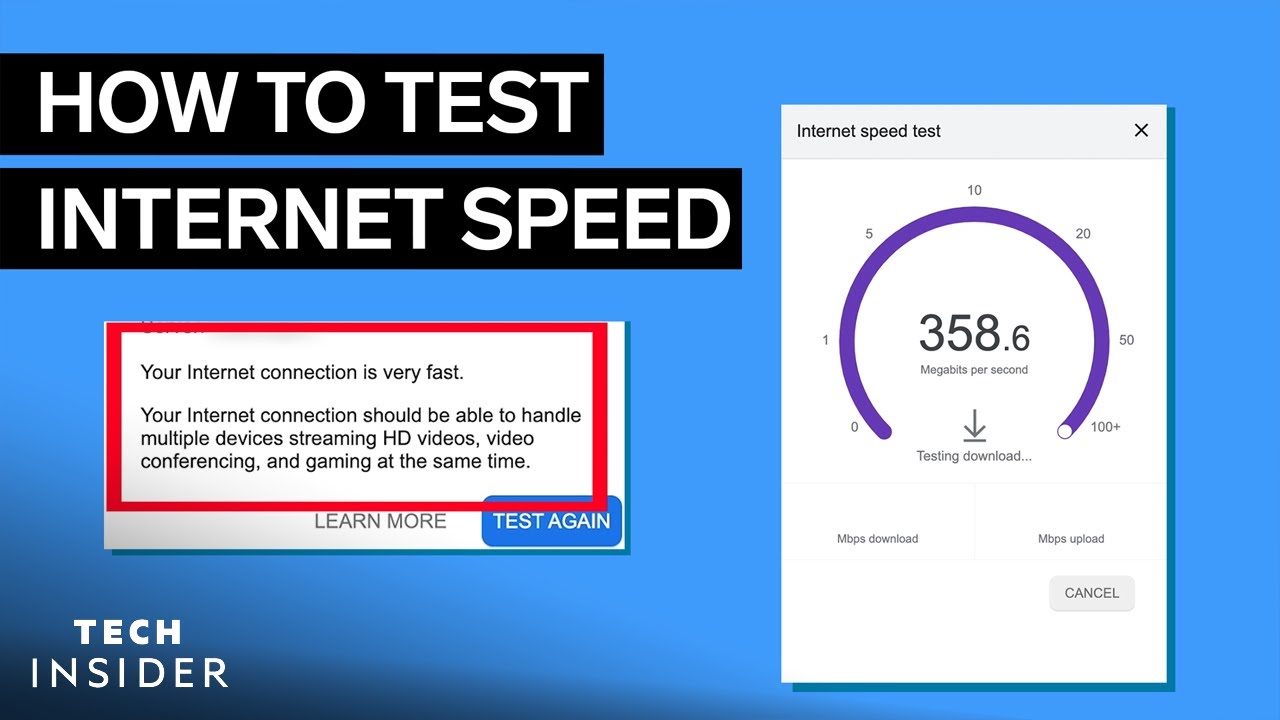
- Restart your device and router
- Turn off your device and unplug it from the power source
- Unplug your router from the power source
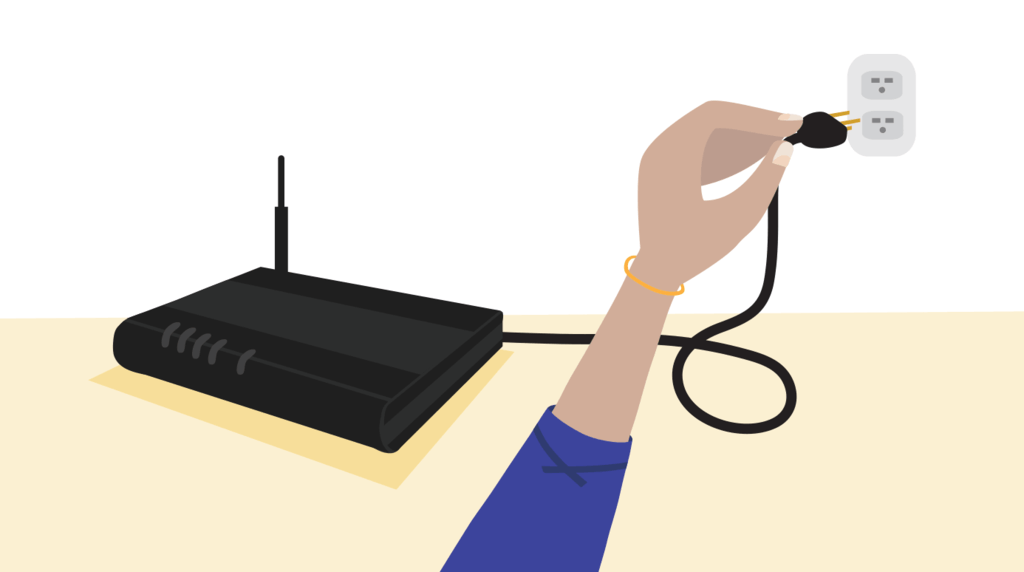
- Wait for 30 seconds
- Plug in your router and wait for it to fully reboot
- Plug in your device and turn it on
- Clear your browser cache and cookies
- Open your browser
- Click on the three dots in the upper right-hand corner of the browser window
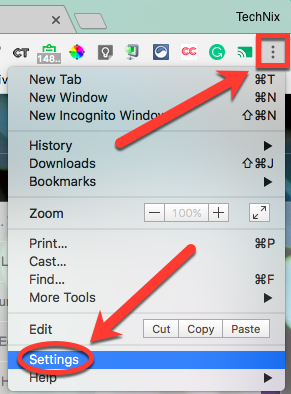
- Select “Settings” from the dropdown menu
- Scroll down and click on “Advanced”
- Under “Privacy and security”, click on “Clear browsing data”
- Select “Cookies and other site data” and “Cached images and files”
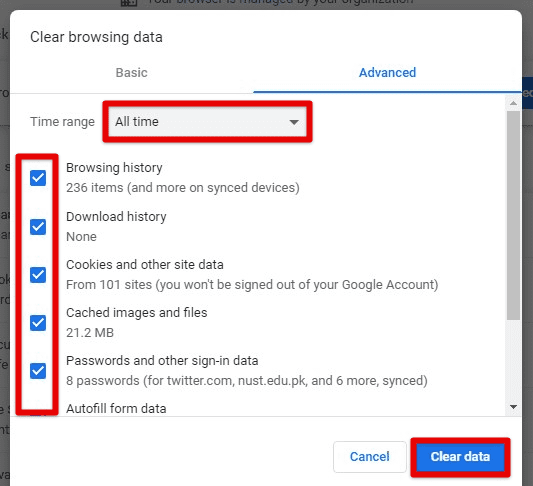
- Click on “Clear data”
- Disable VPN or Proxy servers
- If you are using a VPN or Proxy server, try disabling it and connecting to WWE Network again
- Some VPN or Proxy servers can interfere with the connection to WWE Network
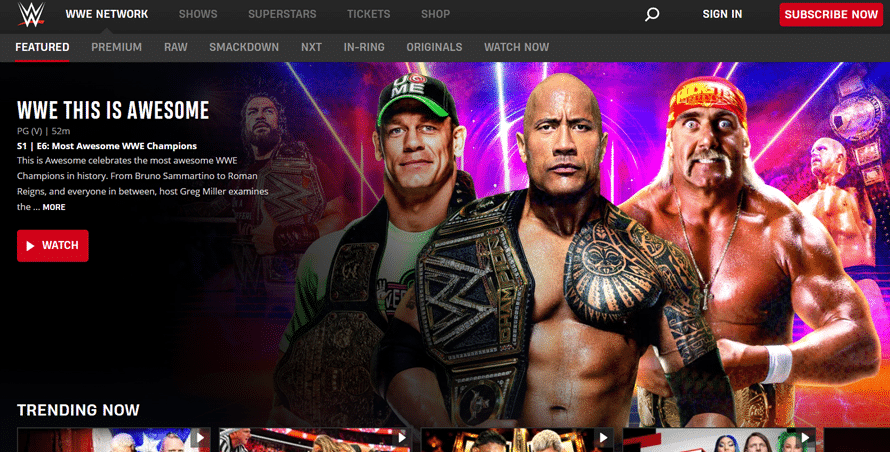
- Update your device and browser
- Check for any available updates for your device and browser
- Updating your device and browser can help fix any bugs or glitches that may be causing the connection issues

- Contact WWE Network support
- If none of the above steps work, contact WWE Network support for further assistance
- Provide them with as much information as possible about your connection issues to help them diagnose and fix the problem
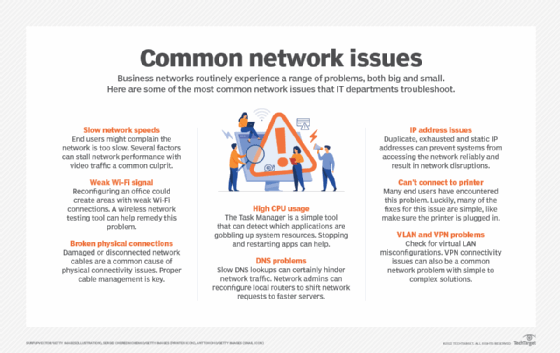
Solutions for WWE Network Connection Problems
If you’re experiencing connection problems with WWE Network, there are a few solutions to try. First, check that your wifi connection is stable. If that’s not the issue, try disabling any firewall software or ad blockers you may have installed. Some subscribers have reported success by disabling browser add-ons or browser extensions.
You can also try clearing your browser cache and cookies, or trying a different browser altogether. If you’re still having trouble, try restarting your streaming service or device. Some users have found success by resetting their Roku or Amazon Fire Stick.
If none of these solutions work, try reaching out to WWE Network support for further help. You can also search for solutions on forums like Reddit’s SquaredCircle, where other users may have experienced similar problems and can offer advice. Finally, make sure to provide feedback to WWE Network so they can continue to improve their streaming service for all fans.
python
import requests
def check_network_connection(url):
try:
response = requests.get(url)
if response.status_code == 200:
print("Network connection is OK.")
else:
print("There seems to be a problem with the network connection.")
except requests.exceptions.RequestException as e:
print("Error occurred: ", e)
if __name__ == "__main__":
url = "https://www.wwe.com/"
check_network_connection(url)
This code uses the `requests` module to send a GET request to the WWE Network website. If the response status code is 200, it means the network connection is working fine. Otherwise, it prints an error message indicating that there might be a problem with the network connection. You can use this code as a starting point to build a more complex tool that can diagnose and fix WWE Network connection issues.
Additional Methods to Fix WWE Network Connection Issues
| Method | Description |
|---|---|
| Clear cache and cookies | This method involves clearing the cache and cookies of your browser or device. It eliminates any temporary files that might be causing the connection issue. |
| Disable VPN | If you are using a VPN, try disabling it as it might be causing the connection issue. Some VPNs block certain websites and services, including WWE Network. |
| Restart router/modem | If your router or modem is causing the connection issue, restarting it might fix the problem. Simply unplug the device from the power source, wait for a few seconds, and plug it back in. |
| Check internet speed | Slow internet speed can cause buffering and loading issues. Check your internet speed using an online speed test and contact your internet service provider if necessary. |
| Update device/browser | Outdated software can cause compatibility issues with WWE Network. Make sure your device and browser are up-to-date with the latest software updates. |


