Fix PS4 External Hard Drive Disconnecting Issue
Are you experiencing issues with your PS4 external hard drive disconnecting? It can be frustrating when your gameplay is interrupted by this problem. Let’s explore some potential solutions to fix this issue.
Common Causes of Hard Drive Disconnection Errors
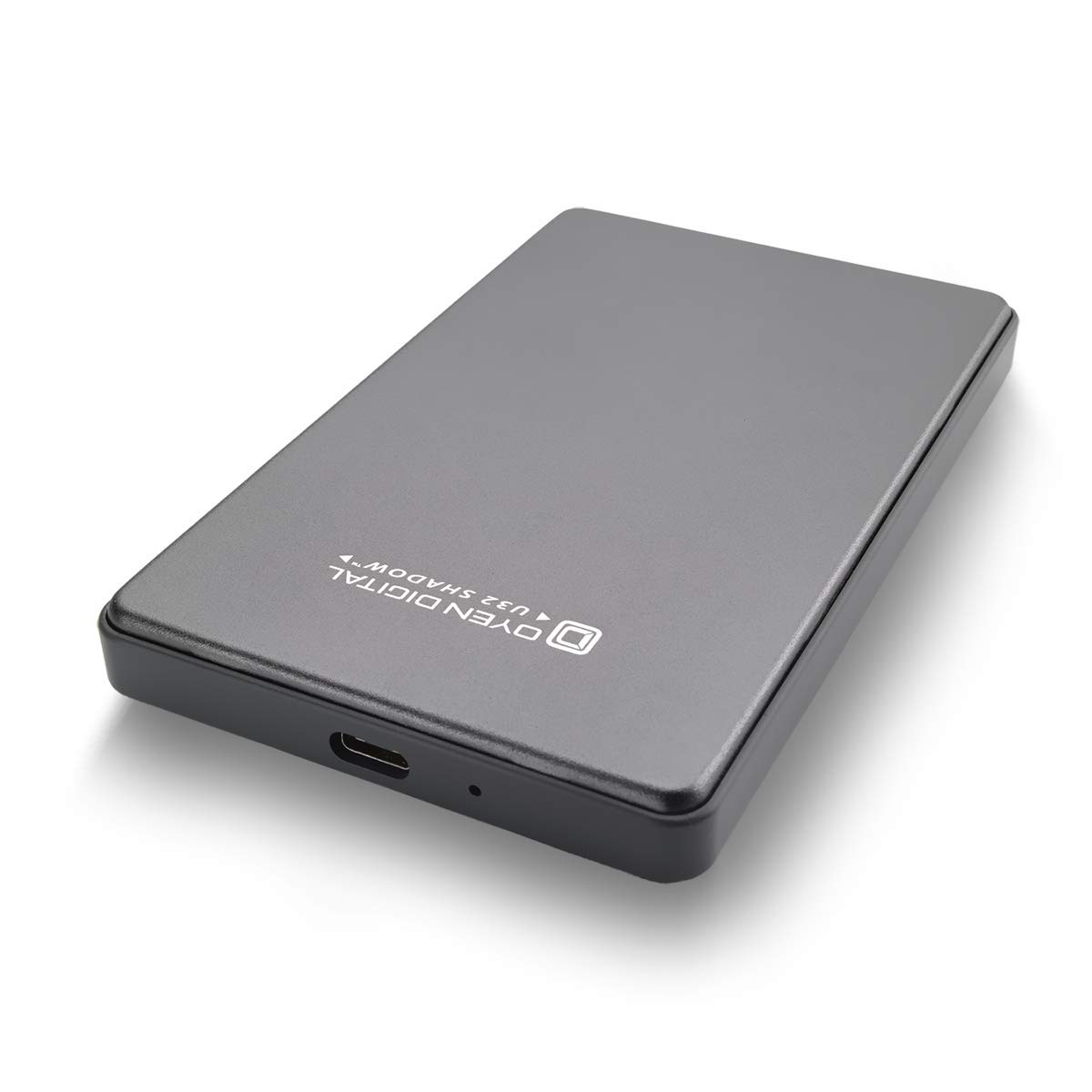
– Check the USB connection to ensure it’s secure and not loose. A loose connection can easily cause the hard drive to disconnect while in use.
– Using a faulty or damaged USB cable can also lead to disconnection issues. Try using a different USB cable to see if the problem persists.
– If you’re using a USB hub, it may not be providing enough power to the hard drive, causing it to disconnect. Try connecting the hard drive directly to the PS4 to rule out any issues with the hub.
– Check for firmware updates for both the PS4 and the external hard drive. Sometimes outdated firmware can cause compatibility issues and lead to disconnections.
– If the above steps don’t resolve the issue, it’s possible that the hard drive itself is faulty and may require replacement or repair.
– It’s also worth checking the power supply for any issues that may be causing the hard drive to disconnect. A faulty power supply can lead to intermittent disconnection problems.
Initial Troubleshooting Steps for Connection Issues

- Check the USB Connection
- Ensure the USB cable is securely connected to both the PS4 and the external hard drive.
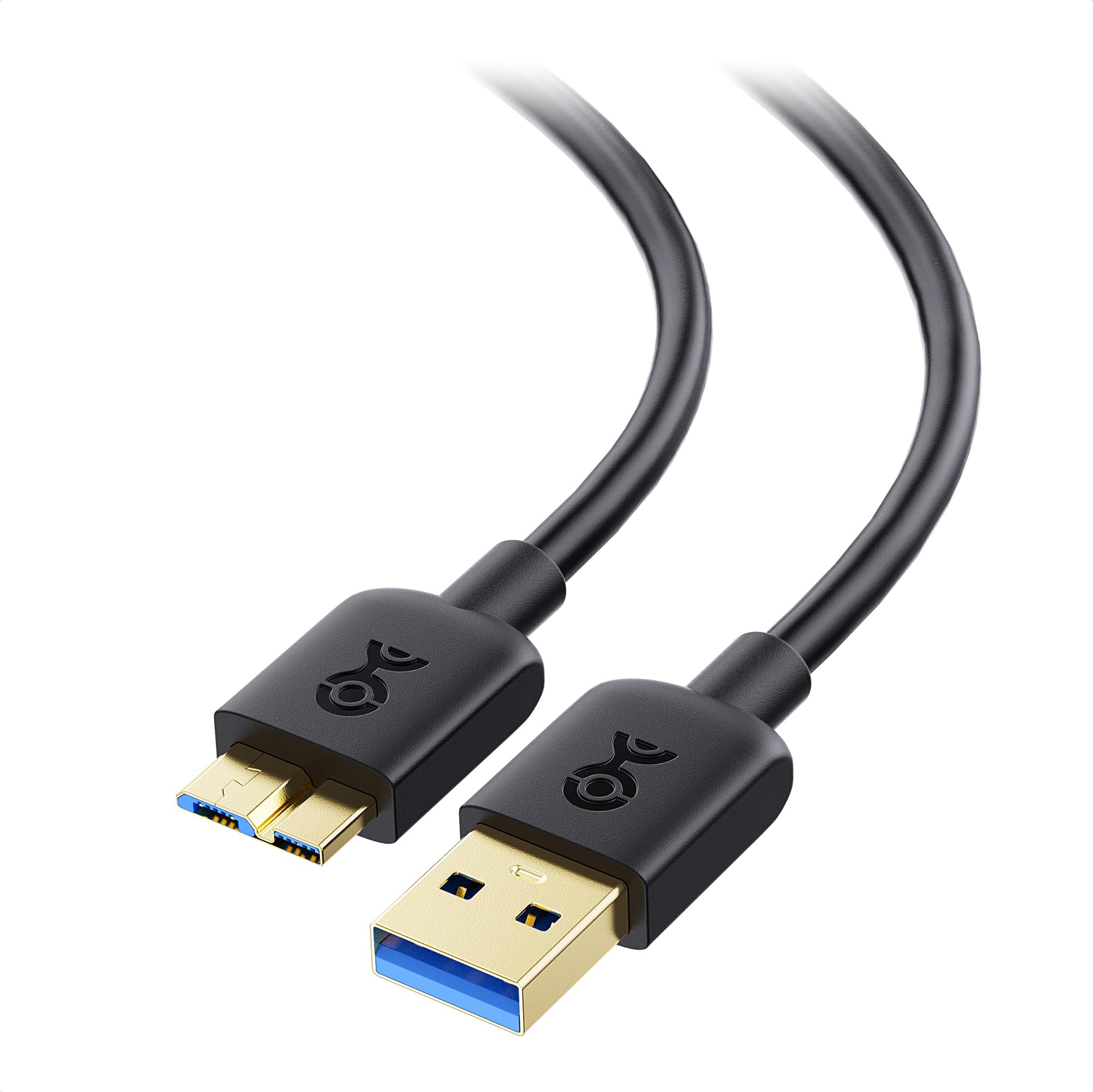
- Try using a different USB port on the PS4 to see if the issue persists.
- Restart the PS4 and External Hard Drive
- Power off the PS4 and external hard drive, then power them back on after a few minutes.
- Check if the connection issue is resolved after the restart.

- Update PS4 System Software
- Go to the Settings menu on the PS4 and select System Software Update to ensure the console is running the latest software version.
- Updating the system software may fix any compatibility issues causing the connection problem.
- Test the External Hard Drive on a Different Device
- Connect the external hard drive to a different device, such as a computer, to see if the issue is specific to the PS4.
- If the external hard drive works fine on another device, the problem may be with the PS4’s USB ports or system settings.

Advanced Solutions for Persistent Disconnection Problems

– Check the USB hardware connection to your PS4 and ensure it is secure. Loose connections can cause persistent disconnection issues with external hard drives.
– If the problem persists, try using a different USB port on your PS4 to see if the issue is with the port itself.
– Ensure that the external hard drive is formatted to a compatible file system for the PS4. The PS4 supports the exFAT and FAT32 file systems for external storage.
– Consider replacing the USB cable connecting the external hard drive to the PS4. A faulty cable can cause intermittent disconnection problems.
– Check for any firmware updates for your external hard drive. Manufacturers like Seagate Technology often release updates to address compatibility issues.
– If you are using a USB hub, try connecting the external hard drive directly to the PS4 to rule out any issues with the hub.
– Consider using a powered USB hub if the external hard drive is not getting enough power from the PS4’s USB port. This can help prevent disconnection problems due to insufficient power.
–
Data Recovery and Application Management Tips

| Tips | Description |
|---|---|
| Check the USB connection | Make sure the USB cable is securely connected to the PS4 and the external hard drive. |
| Update PS4 system software | Ensure that your PS4 is running the latest system software to avoid compatibility issues with the external hard drive. |
| Rebuild PS4 database | Perform a database rebuild on your PS4 to fix any corrupted data that may be causing the disconnecting issue. |
| Backup and restore data | Backup your important data from the external hard drive and then reformat it to see if the issue persists. |
| Manage PS4 applications | Check for any applications or games on the external hard drive that may be causing the disconnecting issue and manage them accordingly. |


