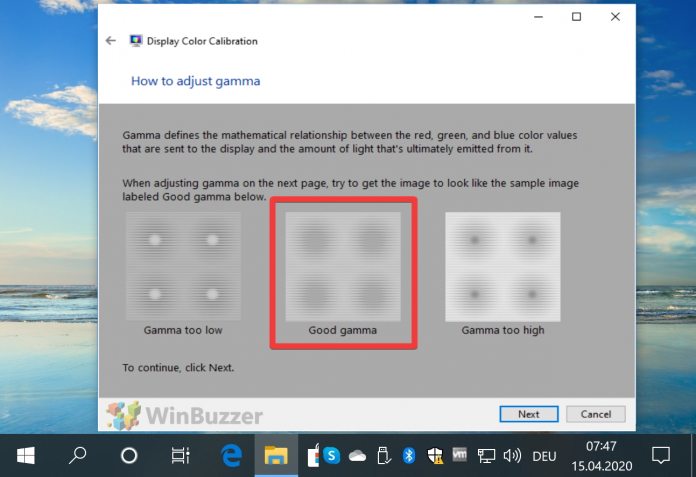Fixing Random Color Changes on Computer Monitors
Are you tired of sudden color shifts on your computer monitor? Look no further! We have some tips to help you fix those pesky random color changes.
Resolving Color Distortion on Your Monitor
To resolve color distortion on your monitor, the first thing to do is check the cables and connections to make sure they are secure. If that doesn’t work, calibrate your display by going to the “Display” settings in your operating system and adjusting the screen colors and brightness until they look right. You can also use a colorimeter to help with calibration. Another thing to try is restarting your computer or monitor to see if that solves the issue. If you’re still experiencing color variance, there may be an interference issue or a problem with the device itself. In that case, it’s best to seek troubleshooting advice from your manufacturer or a professional.
Understanding Color Display Differences Across Devices
Color display differences across devices can be frustrating, but there are ways to fix random color changes on computer monitors. One reason for color variance is that each device has its own way of displaying colors, and factors such as screen resolution, pixels, and operating system issues can affect the way colors appear. To fix this issue, calibrate your monitor regularly and make sure your device is up-to-date with the latest software updates. Adjust the screen brightness and background color, and if you have a second monitor, calibrate both monitors. If you’re still having issues, try restarting your computer or device. If none of these things work, there may be an issue with your monitor hardware or software, and it might be time to seek professional advice.
Adjusting Brightness, Color, and Resolution Settings
| Adjusting Brightness, Color, and Resolution Settings |
|---|
|
In order to fix random color changes on computer monitors, it may be necessary to adjust the brightness, color, and resolution settings. Here are some tips:
By adjusting these settings, you can help prevent random color changes on your computer monitor and enjoy a more comfortable and accurate viewing experience. |
Importance of Color Accuracy and Management for Displays
- Consistency: Ensures that colors appear the same across all devices and platforms
- Accuracy: Allows for precise color representation, critical for industries such as design, photography, and printing

- User Experience: Provides viewers with a more enjoyable and immersive experience by displaying colors as intended
- Brand Identity: Accurate color representation is crucial for maintaining brand identity and recognition
- Productivity: Proper color management can increase productivity by reducing time spent adjusting colors and ensuring accurate output
- Cost Savings: Avoids costly mistakes caused by inaccurate color representation, such as printing errors or product returns